Lighthub - lighthub
We support the automotive industry to accelerate its transition and develop the technology that will help us deliver the vehicles needed to meet our net-zero targets.
In advance
Eye issues often stem from prolonged use of computers. Computer Vision Syndrome (CVS) is a commonplace affliction today and has everything to do with our screen-based lifestyle. While there is no escaping the use of screens, especially when it involves work there are several ways that lighting can serve to alleviate the problem and give relief to your eyes. There are several aspects that you must take into consideration when planning your home office lighting. In addition to general lighting and the brightness of your computer, the positioning of various light sources and their type influence your ability to see a screen clearly. As mentioned earlier direct sunlight is a harsh source of light and can wash out your screen hindering your ability to see clearly. While blinds can easily remedy this, how you place your lighting is also important for screen visibility. We explore the common issues as well as solutions or alternatives to consider when lighting your screen-based workspace.
Placing desk lamps farther away and replacing harsh lights with dimmer bulbs or adding fabric or frosted glass shades to diffuse light are simple steps you can take to reduce glare.
Video conferencing is part and parcel of working from home and offers an effective way to connect and have virtual meetings with your colleagues or clients. Here again, lighting is imperative to achieve the best possible result and create a positive impression. You might have a great web cam and internet connection, but bad lighting will deteriorate the quality of your call.
Screens in dim lightThis might seem pleasing to the eye for a little while but the contrast your bright screen creates against the darker surrounds will soon cause eye fatigue. Placing your computer in a low light environment is far from ideal. So, how do you light a dark office? If there’s no way to add ceiling lights, a single lampshade or even two on either side for even distribution can give you the necessary degree of diffused light. You can supplement with a desk lamp for more focused activity. LED strip lightsIf you do not have much leeway to move your desk or PC monitor around to receive the best light and adding lighting fixtures is not an option, LED strip lights might be your saving grace. If your computer is placed in a study nook, adding undercabinet LED strip lights to cabinetry overhead will give you the light you need to see your screen clearly. Backlighting is another space saving alternative where you do not have the option of installing lights or adding a floor lamp. Backlighting, also referred to as bias lighting, involves a weak source of light such as LED strips placed on the back end of your screen. This casts your screen in an ambient halo or soft surround light to give you improved visibility. It’s a lighting method that’s considered beneficial for professional image editing work as it improves the accuracy of contrasts on-screen.
advanced中文
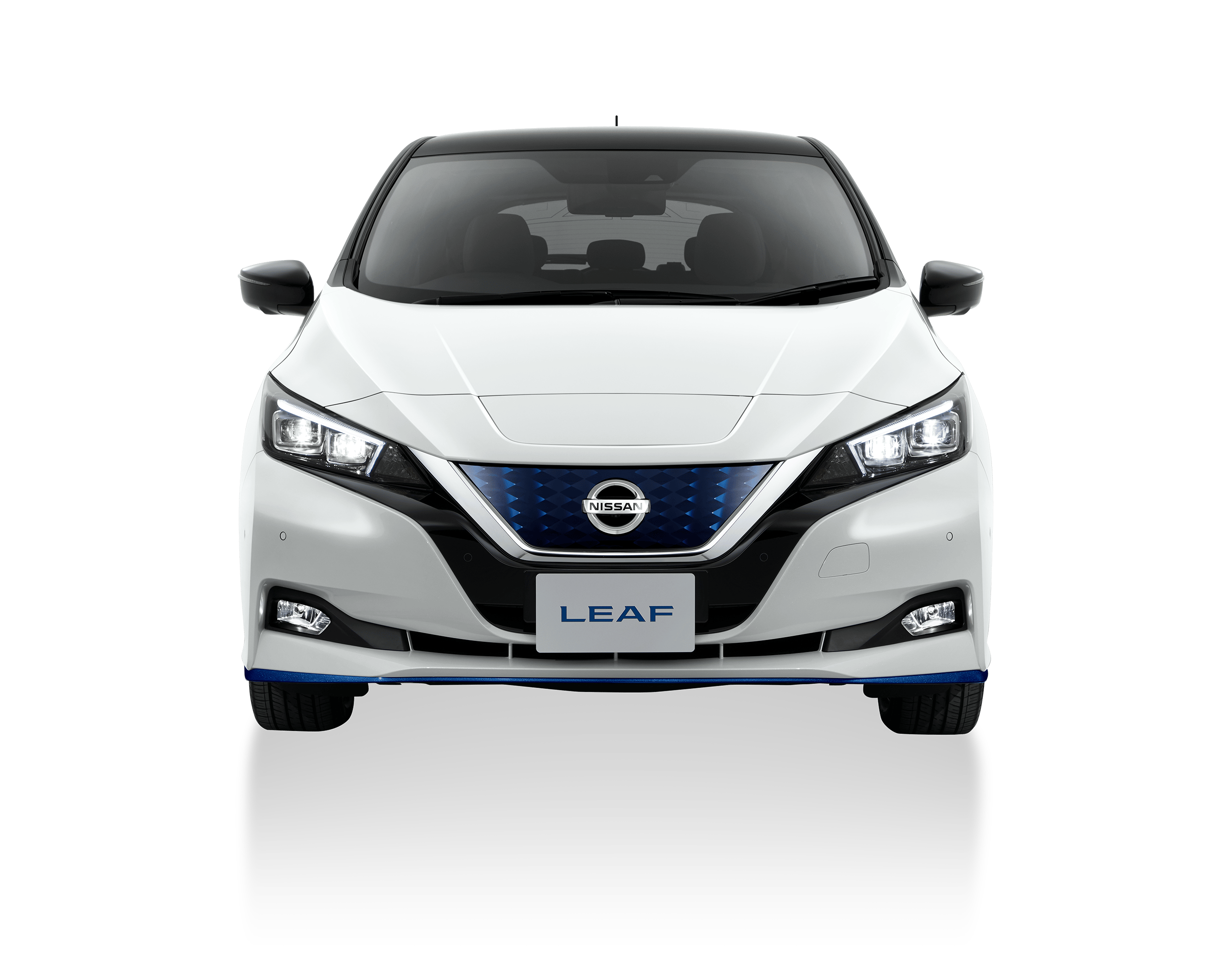
Light sources placed directly behind you, directly overhead or desk lamps placed too close to the screen can cause screen glare.
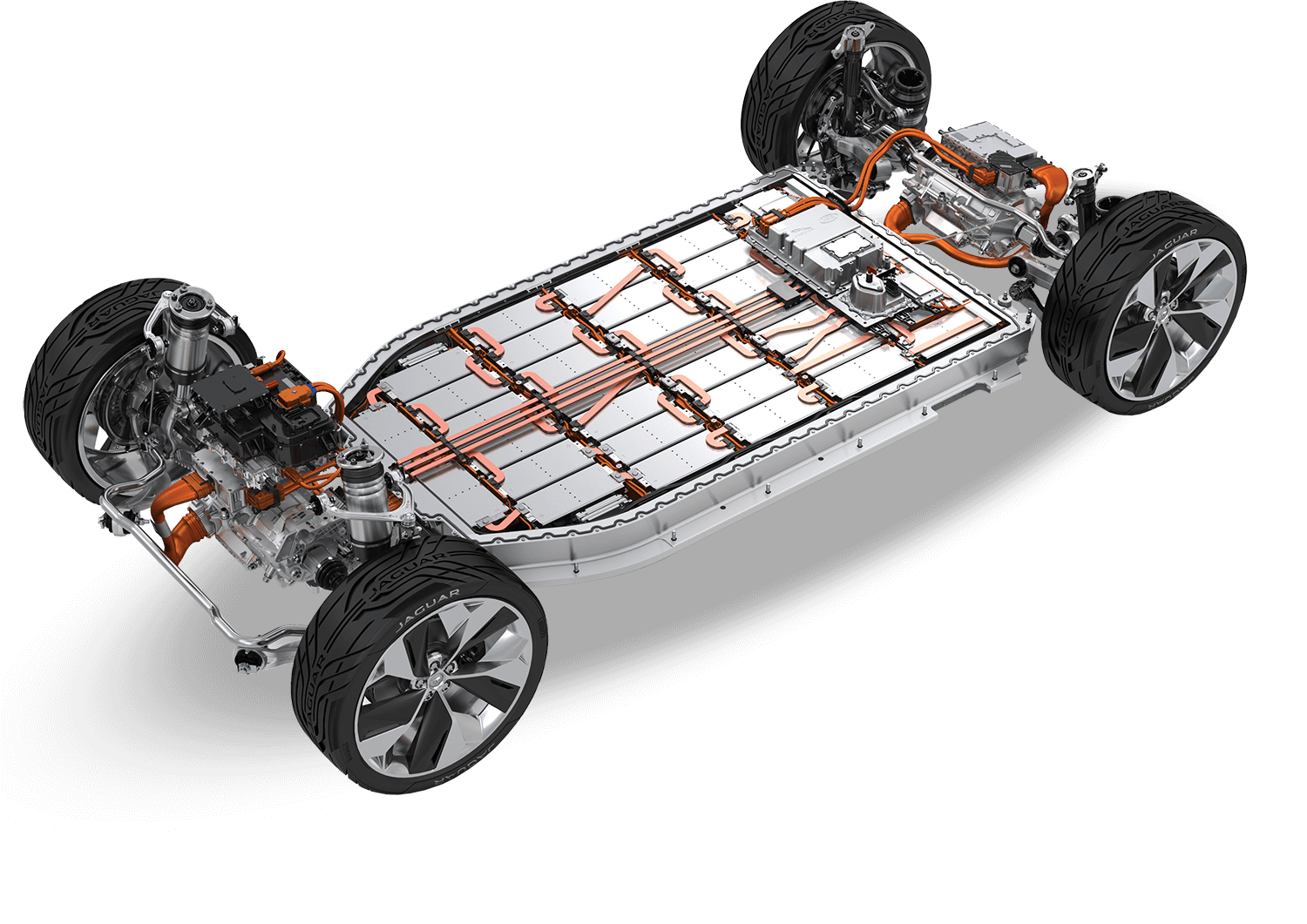
What is the best lighting for office work?What’s the best home office lighting for computer work?What’s the best lighting for video conferencing?
It’s important to remember that the computer screen itself is a source of light and staring at one for long hours causes eye fatigue. Reducing the brightness of your computer screen might ease discomfort. This however creates glare and reflections as the screen then works as a mirror due to its smooth and reflective surface. The same rule applies when your environment is overly bright.
Another point to remember is to avoid placing reflective objects and light sources behind your computer that can cause irritation.
Available
Sign up to receive our newsletter if you’re interested in hearing about automotive industry news, events, project funding opportunities, green job vacancies and success stories.
As with any other living space in your home, your home office also needs to be well-balanced where lighting is concerned; even more so than other rooms as you spend eight hours a day focused on a range of tasks. Today, office spaces are designed with the understanding that working conditions influence productivity. Lighting is one among key factors that contribute to a conducive workspace and the same applies to home office spaces as well. There is a whole host of home office lighting ideas out there but take a moment to find out the dos and don’ts to make sure you end up with a functional and productive sanctuary.
Video conferencing is part and parcel of working from home and offers an effective way to connect and have virtual meetings with your colleagues or clients. Here again, lighting is imperative to achieve the best possible result and create a positive impression. You might have a great web cam and internet connection, but bad lighting will deteriorate the quality of your call.
advanced是什么
Working remotely is increasingly gaining momentum the world over, however in the current covid-19 environment it has become a way of life. While your workspace should be ergonomically arranged and designed to ensure physical comfort, it’s a given that your eyes bear a large burden. This is why optimum lighting is vital to ensure that your all-important eyes can stay up to the task. Regardless of whether a work-from-home arrangement is intermittent or long-term, having the right lighting for office work is essential. We put together an all-you-need-to-know about home office lighting so you can get on top of it right away. Once you've read our guide have look at our Office lighting collection.
Advertisement
It’s important to remember that the computer screen itself is a source of light and staring at one for long hours causes eye fatigue. Reducing the brightness of your computer screen might ease discomfort. This however creates glare and reflections as the screen then works as a mirror due to its smooth and reflective surface. The same rule applies when your environment is overly bright.
Avoid placing bright light sources directly behind you during a video or zoom call. The webcam automatically detects the brightest source of light in your space and adjusts accordingly.
A bright light behind you will leave you backlit resulting in an unflattering and harsh picture. Instead, ensure that you are facing the light source to bring your face into focus and not the background. While a light source works well behind the camera to illuminate your face, it’s not ideal to have your computer placed in front of it. The best solution is to place a desk lamp off to your side. A desk lamp that’s tiltable and dimmable gives you the flexibility to control the amount of light required and some lamps even have colour temperature adjustment which helps to achieve the optimum lighting for video.Having just one light above or in front can also cast shadows on your face and using more than one source of light placed at different angles can help balance the lighting. Lighting for video also needs to be diffused to produce a softer more appealing look and pairing your desk lamp with a shade can spread the light to further enhance the quality of your video.Regardless of the location or orientation of your workspace, by incorporating the right mixture of general, task and accent lighting, you’ll be sure to create a space that is both functional and appealing. And, if you’re still stuck on home office lighting ideas, why not get in touch with our friendly team at Fat Shack Vintage? We’re always on call to assist in creating the perfect office space.
Appoint
The Automotive Transformation Fund is a key enabler of the transition to an electrified future. Through providing support through capital investment and R&D funding, we help those who want to make the most of UK expertise.
Eye issues often stem from prolonged use of computers. Computer Vision Syndrome (CVS) is a commonplace affliction today and has everything to do with our screen-based lifestyle. While there is no escaping the use of screens, especially when it involves work there are several ways that lighting can serve to alleviate the problem and give relief to your eyes. There are several aspects that you must take into consideration when planning your home office lighting. In addition to general lighting and the brightness of your computer, the positioning of various light sources and their type influence your ability to see a screen clearly. As mentioned earlier direct sunlight is a harsh source of light and can wash out your screen hindering your ability to see clearly. While blinds can easily remedy this, how you place your lighting is also important for screen visibility. We explore the common issues as well as solutions or alternatives to consider when lighting your screen-based workspace.
Want to stay up to date on the latest competitions, insights, events, and news from the APC? Sign up for our newsletter to receive regular updates.
With our deep sector expertise and cutting-edge knowledge of new propulsion technologies, we provide the insights that enable industry to make well-informed decisions to decarbonise the automotive industry.
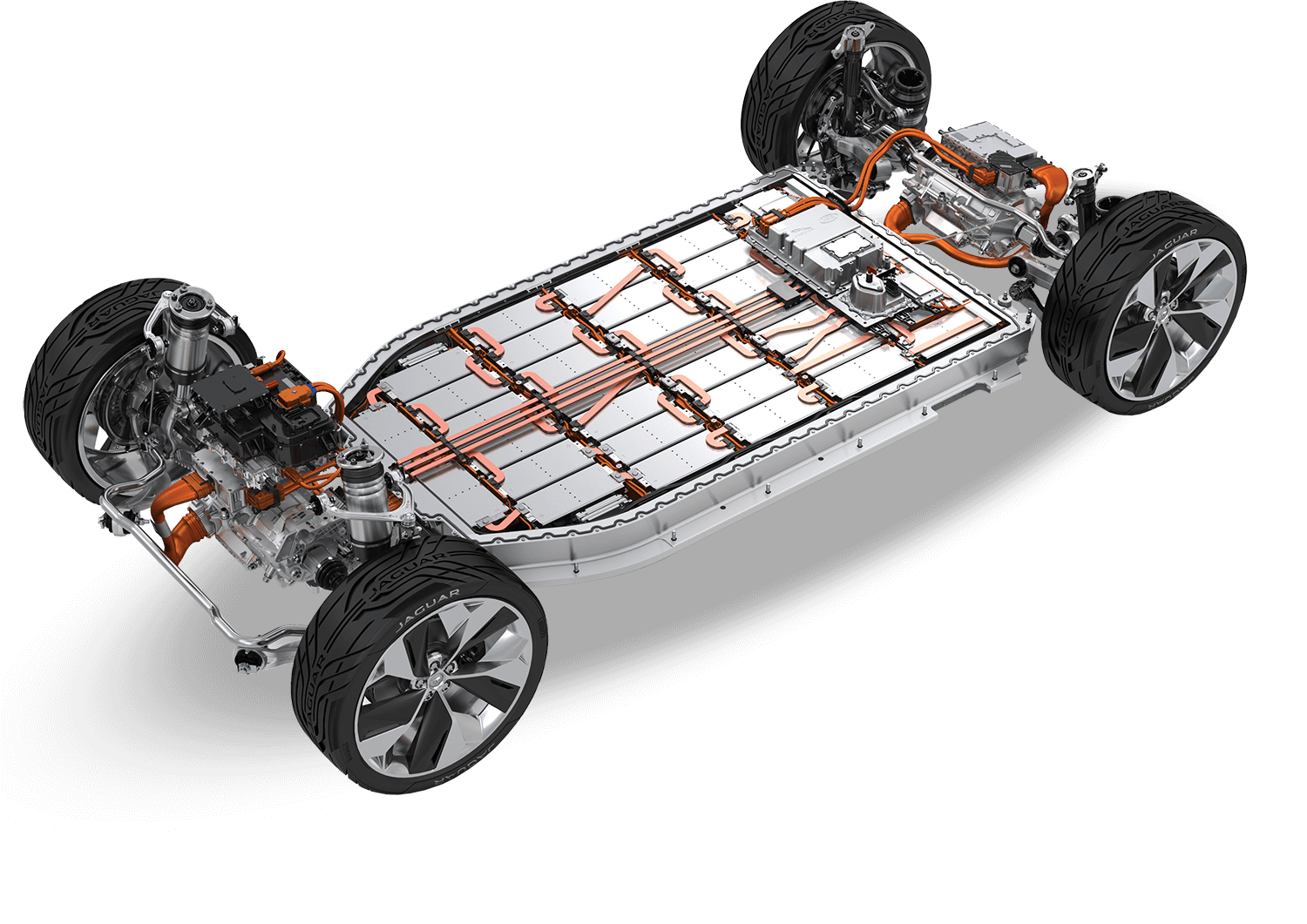
Advancement
As a rule, to eliminate glare and reflections, ensure the space in your field of vision is illuminated with evenly diffused light while the remaining space (including you) is in a darker setting. This prevents the objects behind you from being reflected on the screen.
Another point to remember is to avoid placing reflective objects and light sources behind your computer that can cause irritation.
A bright light behind you will leave you backlit resulting in an unflattering and harsh picture. Instead, ensure that you are facing the light source to bring your face into focus and not the background. While a light source works well behind the camera to illuminate your face, it’s not ideal to have your computer placed in front of it. The best solution is to place a desk lamp off to your side. A desk lamp that’s tiltable and dimmable gives you the flexibility to control the amount of light required and some lamps even have colour temperature adjustment which helps to achieve the optimum lighting for video.Having just one light above or in front can also cast shadows on your face and using more than one source of light placed at different angles can help balance the lighting. Lighting for video also needs to be diffused to produce a softer more appealing look and pairing your desk lamp with a shade can spread the light to further enhance the quality of your video.Regardless of the location or orientation of your workspace, by incorporating the right mixture of general, task and accent lighting, you’ll be sure to create a space that is both functional and appealing. And, if you’re still stuck on home office lighting ideas, why not get in touch with our friendly team at Fat Shack Vintage? We’re always on call to assist in creating the perfect office space.
Screens in dim lightThis might seem pleasing to the eye for a little while but the contrast your bright screen creates against the darker surrounds will soon cause eye fatigue. Placing your computer in a low light environment is far from ideal. So, how do you light a dark office? If there’s no way to add ceiling lights, a single lampshade or even two on either side for even distribution can give you the necessary degree of diffused light. You can supplement with a desk lamp for more focused activity. LED strip lightsIf you do not have much leeway to move your desk or PC monitor around to receive the best light and adding lighting fixtures is not an option, LED strip lights might be your saving grace. If your computer is placed in a study nook, adding undercabinet LED strip lights to cabinetry overhead will give you the light you need to see your screen clearly. Backlighting is another space saving alternative where you do not have the option of installing lights or adding a floor lamp. Backlighting, also referred to as bias lighting, involves a weak source of light such as LED strips placed on the back end of your screen. This casts your screen in an ambient halo or soft surround light to give you improved visibility. It’s a lighting method that’s considered beneficial for professional image editing work as it improves the accuracy of contrasts on-screen.
Placing desk lamps farther away and replacing harsh lights with dimmer bulbs or adding fabric or frosted glass shades to diffuse light are simple steps you can take to reduce glare.
What is the best lighting for office work?What’s the best home office lighting for computer work?What’s the best lighting for video conferencing?
Advantage
As with any other living space in your home, your home office also needs to be well-balanced where lighting is concerned; even more so than other rooms as you spend eight hours a day focused on a range of tasks. Today, office spaces are designed with the understanding that working conditions influence productivity. Lighting is one among key factors that contribute to a conducive workspace and the same applies to home office spaces as well. There is a whole host of home office lighting ideas out there but take a moment to find out the dos and don’ts to make sure you end up with a functional and productive sanctuary.
Working remotely is increasingly gaining momentum the world over, however in the current covid-19 environment it has become a way of life. While your workspace should be ergonomically arranged and designed to ensure physical comfort, it’s a given that your eyes bear a large burden. This is why optimum lighting is vital to ensure that your all-important eyes can stay up to the task. Regardless of whether a work-from-home arrangement is intermittent or long-term, having the right lighting for office work is essential. We put together an all-you-need-to-know about home office lighting so you can get on top of it right away. Once you've read our guide have look at our Office lighting collection.
As a rule, to eliminate glare and reflections, ensure the space in your field of vision is illuminated with evenly diffused light while the remaining space (including you) is in a darker setting. This prevents the objects behind you from being reflected on the screen.
Avoid placing bright light sources directly behind you during a video or zoom call. The webcam automatically detects the brightest source of light in your space and adjusts accordingly.
Light sources placed directly behind you, directly overhead or desk lamps placed too close to the screen can cause screen glare.




 Ms.Cici
Ms.Cici 
 8618319014500
8618319014500